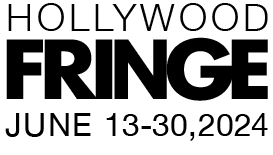recent articles
our guide to choosing your show category
5 days agobusking 101: busking on hollywood
about 1 month agoartist marketing opportunities
12 days agofringe central hours + event schedule
12 days agonow hiring social media intern!
11 days agorecapping the marketing & ticketing workshop!
19 days agocanva is your friend!
about 1 month agohff24 town hall #2: how to make your fringe show ac...
about 1 month agoannouncing the 2024 artist fund recipients!
about 1 month agohff24 workshop #4: antiracism for white artists
about 1 month ago
9
APR 2024
Your Show and Tech? Fringers… I think this is the beginning of a beautiful friendship.
Hi Everyone!
With so much happening as we’re drawing nearer and nearer to the festival, it’s good to get ahead of what you can and start thinking about your tech day!
Thankfully I’ve been putting together a little post to help you anticipate what you’ll need to know on your tech day. This post wouldn’t have been possible without the additional help of Brandon Baruch and Corwin Evans! These two working Los Angeles artists prepared plenty of material to help me better explain what to anticipate for tech, a million thanks to them– truly incredible. Let’s get started!
Dream as big as possible.
There will always be big ideas on your wish list, don’t get rid of them, but hold onto them. Fringe isn’t the end all be all for your work, it’s a place to test it out, have it seen by an audience, and to explore your creativity. You can always scale up for a future production of the piece. Have a plan for the next step, because if it goes really well, you’ll wanna have next steps.
For now, scale down to the simplest version. This is where you get to be the most creative. You may not need red curtains if red lights work. You probably don’t need projectors, not yet. A song for scene changes might be enough (or a live musician!). Look at the things you want to do, and find a way to communicate that idea without moving mountains to accomplish it. The fewer, more specific things you have, the more powerful every choice is.
If you need a target to help cut back, plan to carry in and set up everything you need for your show in eight minutes sharp. Yes, you’ll have 15 mins to load in and out but, you always want to give yourself a buffer, and you don’t ever want to make someone else late. It’s one of the cardinal sins of Fringe.
Prep your script.
It’s okay if it’s only some of the way done, you can always adjust things later. Let’s make some tools to help communicate what you need from your venue operators.
Writing down Cues
Every time something happens– light change, sound, projection, etc — each of those is a “cue.” Make a note of every cue in your script, and on a list for each (light cues, sound cues, video cues, scene change). This is going to be your “cue sheet.” If you have a lot going on, it can be useful to break this down into separate sheets too, but having it all on one sheet is okay.
Check with your venue about what they have. They probably have a sound system and a light plot with some options for different looks. Make sure you know what they have going in. They should have guidelines about how to give them what you need to run your show.
What should I expect a space to have?
Don’t assume things will just be there in the space waiting for you. Each venue operates differently and will have different things available to you and your productions. Always check! If you’re not sure about how to ask for what you need, you can always talk with your venue representative with your cue sheet to give them an idea of what you need. They should be able to work with you.
What do I need to prepare ahead of time?
You should prepare everything a stage manager might need to run your show for you. Think of it as making your show clear to run for someone who has never seen it. You’ll need your cue sheet, a prompt book, and if you have scenery, scene change assignments (these are nice to print out and have backstage). Here’s a quick breakdown on how to figure all this out…
Step 1 – Write Where Cues Happen
Take your cue sheet and a clean copy of your script. Work through your script and make a note (in pencil) where each of your cues go. Remember that you’re trying to make it so clear, someone who hasn’t even seen your show will know when something happens. Make sure your script is double spaced and at least 12 pt font and printed on one side only so your tech can make notes on the blank side.
Step 2 – Have A Guess at Timing
Do you need the lights to turn on suddenly? That would be a zero-count up. Would you like to have them fade gently into a scene? Try a five-count up.
How does the sound and lights work together? Does the sound fade slowly while the lights come up quickly? You can always adjust it in Tech, when everything comes together, but if you go in with an idea of how it should work, that’s going to make it way easier for you to communicate.
Step 3 – How is it Called?
Do the lights turn on when you do a big gesture? Does the phone ring right on that one line? If it’s a line, write down which line it is on your cue sheet. If it’s a gesture, make a note that it’s a visual cue and write a short description. You’re going to want to write this in your cue sheet and in your script (prompt book).
When you go through the process of tech (when everything gets put together) you’ll want to have a copy of your cue sheet for yourself (or a trusted friend!). That’ll be a checklist for you to make sure you’ve got everything set up. It can help you stay on track so you don’t get lost in the process!
When you’re making notes about the cues, label your light cues with “LX” and then a number and your sound cues with “SQ” and then a letter. That way, anyone looking at the prompt book or cue sheet knows at a glance if something is supposed to happen with lights or sound (or both).
Working with your Stage Manager & Technicians
Always be kind (it’s also a great general rule), your venue stage manager or your venue technician is probably working on a dozen shows. If you show up prepared and with clean paperwork ready to go; everybody wins! Rember, when you hand over your script to your technicians, it’d be best to give them a blank script, meaning a clean script with no notes.
If you walk into your tech prepared, you will be surprised how fast and easy it can be. Knowing what you want, where it goes, and how you’d like it allows you to focus on the important part: the show itself!
Don’t forget about the following!
Preshow Speeches
So many people forget about the very beginning of the show. Are you having a live speech to welcome the audience or is there a recorded announcement? Make sure you take a moment to see where you should stand so you can be well-lit if it is a live announcement. Why would this be important? A lot of people add a little speech before or after the show to plug a friend’s show or shout out other cool things. It’s a great way to help each other out.
End of Show
Does your show end with a blackout, or a certain song? Do you plan to bow at the end? Make sure you keep those in mind. Don’t surprise your stage manager with a speech you didn’t plan ahead of time.
Numbering systems
Depending on the venue, you may have a different set of numbers for your lighting cues that they will give you. Make notes of this for your own reference on your cue sheet. This is one of the reasons pencils are so handy.
QLab
Qlab is a program that will let you program sound cues, fades, and even video cues for free on a Mac laptop. It’s very easy to drag and drop files and set up your whole show so you can take it with you when you’re done. There are tutorials online and it’s used all over the theatre world. You can get it for free at http://qlab.app to try it out. It is, however, currently only for Mac computers.
Sound Libraries
Where do you get sound effects? It’s best to avoid just grabbing something from somewhere on the internet. Not having permission to use someone else’s work can get you in trouble later on down the road. You’ll want to use royalty-free or public domain sounds, music, and pictures/video (if you’re using a projector).
Here are some sites you can look at to download those:
http://www.freesound.org/ (requires registration, check the licenses)
http://www.sounddogs.com/ (pay per sound)
http://www.macloops.com/ (for music)
Tech Tips
Tips for the day of!
Check for parking ahead of time
Parking at Fringe is a little different every day, every time. Give yourself as much of a buffer as you can. Also, consider this a test run of what your audiences will handle getting parking to your show.
Get there Early!
Ask everyone involved with your show to show up fifteen minutes early to your tech period. Take a little time to relax, warm up, run in circles to get the nerves out, or give an inspirational speech to your team. Make sure everyone has an assignment for their piece of the show to bring in and set up. Don’t expect to do it all by yourself.
Wait until the previous show is loaded out
Lots happens at Fringe so it’s not unusual that a venue will be tech-ing multiple shows a day leading up to the festival. Sometimes, people run long– which, granted, isn’t great, but be patient with them and don’t add stress to a stressful situation.
Bring a thumb drive
It is called a thumb drive or a flash drive, I spent way to much time trying to look this up, maybe this is just a regional thing… huh. Anyway! This is a great way to hand over your sound cues (but check with your venue first).
Suggestion to optimize your tech:
-
If possible, have other people in your show set up your scenery, props, costumes, etc. That’ll give you more time to start programming lights and sound.
-
Spend the first half-hour programming lighting looks and sound volume (with your cuesheet!)
-
Spend an hour skipping from cue to cue, starting a few lines before the cue.
-
When you get to the end of your cuelist, spend some time making any needed changes to your tech, but don’t worry about performance notes for now.
-
Finally, rehearse your curtain call with tech.
Don’t worry too much about performance notes during tech, unless you have another rehearsal before the show. Don’t expect to get a full run-through of your show during your tech period either. You can try, especially if you’re super prepared, but if you think you need a full run with tech in the space, you should communicate that with your venue and book additional time in your space.
Last Tips and Thoughts:
-
Have someone on a clock the whole time. Set timers. Make sure you don’t go over schedule, and if you find yourself getting distracted make sure to get back on track.
-
It’s okay to feel stressed by the process. You probably will be. Adversity occurs.
If you need to, step aside, take three deep breaths and find your center. Consider yourself a cheerleader rather than a dictator; trust your people and you’ll enjoy it more.
-
Trust your work and let your story tell itself. It’s okay to cut something in tech that just isn’t going to work the way you wanted. Remember your big dreams at the beginning of the process, make a note for the next time you do the show, and don’t change things for this festival run. Changing things after tech makes stage managers sad… maybe mad…. mostly annoyed though.
-
Leave the space cleaner than you found it. Don’t use baby powder, confetti, or spilled liquids (even water), unless you have cleared it with your venue and you have planned ample time to clean it up. It won’t magically disappear, in fact, it’ll often magically become someone else’s problem. And that’s a bad magic trick.
Remember why you’re doing what you’re doing. You are in a vibrant arts festival – the largest in the Western United States – full of beauty, fun, and community. We’re all rooting for everyone’s success and we want to make sure everyone has the tools they’ll need to succeed.
- Rody, Hollywood Fringe Artist Services Coordinator

4
APR 2024
Hollywood Fringe Communications Director Carly Barnhill recently sat down with Fringe Veterans Kevin Neighbors, Ruby Marez, and Jared Pixler to discuss Marketing & Ticketing at Fringe! Catch the video of the workshop here.
Key Takeaways, Tips and Tricks in case you missed it:
Listing your tickets:
-When selling tickets, at least 50% of your tickets must be sold through the Hollywood Fringe website. You are welcome to sell all of your tickets on the Hollywood Fringe website — it’s entirely up to you. The only rule is that it must be at least 50% of your house size listed on the HFF website.
**Note—100% of your ticket sales on the Hollywood Fringe site will go back to you as an artist. Some third-party ticketing platforms may take a cut of your tickets, so be aware of that as you explore options.
Ticketing and Expectations:
-Don’t undersell your work! Panelists recommended setting ticket prices around $15. You can always discount down, give out comps, use dynamic pricing, etc. — just be sure that you do not undersell OR oversell your work. Think about different ticket pricing strategies — “I can pay more” tickets, “pay what you can” tickets, a discounted show, etc. are great options for pricing dynamically.
-Have comp tickets available for special guests — press, industry, and folks that you may want to squeeze in last minute.
-You can create as many discount/comp codes as you’d like!
-Take advantage of comp swaps! Swap a comp with another Fringer — get them into your show, and you get to see a show in return.
Printed Guide:
-The printed guide is 100 pages of HOW TO FRINGE for audiences– every show that registers by April 15th WILL have a text listing in the printed guide which is included with your registration, and we distribute the guide all around Hollywood coffee shops, bars, restaurants, etc. This is guaranteed exposure for your show! We will send information on proofing your guide listing to all participants ahead of the date.
-You can also purchase ads in the printed guide with your show imagery, business information, etc. Buying an ad is the only way you will have visual imagery in the guide, and is a good way to show off your branding.
-Guide ads start at $125 for registered participants. We don’t make any money off of this – we do this solely to help promote your shows!
-Printed guide ads MUST be purchased and uploaded by April 20th in order to be included. You can purchase digital ads at any time leading up to the festival. Go to hollywoodfringe.org/ads to see Canva templates and more information!
-Want to have the coveted back cover, inside cover, or centerfold of the guide as your ad space? We will run a premium auction only for those who have already purchased a guide ad starting April 23 and ending April 27. If you have purchased an ad you will automatically get an email on how to enter.
Two events that will be VERY helpful when it comes to ticketing, as well as the printed guide:
-Town Hall #3: Printed Guide, Ticketing & Press: Sunday, April 14 from 7-9 pm | The Broadwater + Livestream
-Web Session #2: Ticketing, Ads & Guide Proofs: Monday, April 15 from 7-8 pm | Zoom + Livestream
Marketing your show:
-Marketing budget: 60% is not a bad idea for a Fringe marketing budget if you really want people to come to your show, but there is also a way to operate on a minimalist budget for Fringe. Use social media for marketing! It’s free, and you don’t have to use paid social media ads to reach folks via social.
-Giveaways: In addition to having a small postcard (4″×6″ recommended), what is something that someone can take home to remember your show? Something small, something that will remind people of meeting you, something that people can fit in their pocket or bag. Make sure it’s related to your show!
-Office Hours is KEY! Use Wednesday night Office Hours events to mix and mingle with the community and begin to market yourself and your show! Bring a friend with you, and/or invite your teams. You can pass out giveaways at Office Hours, or even consider coming in a costume or something related to your show to stay top of mind!
-Elevator Pitch: Know your show so that you can market your show! Get your elevator pitch down. Come up with ONE very catchy sentence that people will remember your show by when you meet them at Office Hours. Make it catchy, make it fun, and make it stand out from all of the other elevator pitches people will hear. Examples: "<insert movie title> MEETS <insert character> is a great way to use characters or stories that people are familiar with to get them excited about your work.
-The WHO: Think of communities that relate to your show outside of the Fringe community and your family/friends. What is your show about, and who would enjoy that out of the theatre community? Think of groups that you can bring in that might not necessarily go to the theatre otherwise, but would be interested in the topic of your show.
-Reviews: Reviews are your best friend! Folks who see your show will write reviews, and reviews are very important at Fringe! Write a review for every show you see, and always remind your audiences to write a review for you.
Reminder, you can watch the video of the entire panel here with all sorts of fun tips and tricks from panelists.

26
MAR 2024
Okay for this bit to work you gottta imagine we’re in a black-and-white infomercial…
Are you working on making your Fringe poster, postcards, or just trying to make an infographic to post to social media? Are you looking for tools to better help accomplish your vision and aesthetic for what you want to send out into the world? Well, then let me tell you about Canva!
Thank you, thank you, you can hold your applause.
But yes! I want to talk to you all about Canva; what it is and how best to use it. Canva is a free-to-use online template editor app for creating social media graphics and more. There are premium paid upgrades that you could use, but I would love to let you know about what Canva’s initial free-to-use service. It’s a great tool I’ve used for years now and it really helps deliver some great Instagram posts and more. Here are some Canva tutorials published by the company I found super helpful for various reasons…
How to use Canva: A Beginner’s Guide
Great move to start here, it’s a great introduction article to what Canva is all about and how to best utilize the program.
A step-by-step guide to designing from scratch
It took me a hot minute to figure out aesthetics and how pleasing design can be accomplished (arguably, still figuring it out). But! This tutorial really helps give you an idea and provides the tools to designing a graphic
Wanna do a real deep dive? Canva created video tutorials no more than two minutes a piece that tackle individual questions— love that!
Reminder!
Make sure you have the Hollywood Fringe Logo on your promotional materials like your postcards and show poster. The link to access the branding material is right here.
And that’s it for now, explore and create till your hearts content— Let your creativity run wild! Happy Fringing!

20
MAR 2024
Our 2024 Accessibility Town Hall was led by the festival’s Events Director, Wiley Jones.
At this event we go over the Hollywood Fringe’s Accessibility Checklist that every producer should complete as they prepare for their 2024 performances.
1. Select the accessibility flags that apply to your production. (Many of these are simple practices that, with some planning, can be easily incorporated into the run of your show. Think about how you’ll implement those procedures prior to and on the day of your performance(s). Be honest about what you’re willing to commit to and what you’ll be able to provide.)
2. In addition to maintaining the accuracy of the accessibility flags on your project page, we encourage you to provide more detailed accessibility information on the project page. (This includes a content warning, how to find the box office, and who to contact on the day of the performance regarding personal accessibility requests.)
3. Confirm your venue’s accessibility flags are up to date and accurate for your performances.
4. Ensure that your actors, box office, and production crew know your show’s accessibility plans for audience members, as well as what they can expect.
Town Hall Conversation: Accessibility ‘Flags’ & Practices
In depth definitions were provided for all the accessibility flags utilized on the Hollywood Fringe website, as well as resources and suggestions for how to implement these practices into your production. There was a step by step demonstration of how to add flags for the accessibility features of your show to your project page and performances. (Remember to add the accessibility flags to every performance so they can be searched by patrons on the website.)
Wiley emphasized the importance of creating a content warning that potential audience members can find on your project page prior to purchasing tickets, stating if the production will contain potentially triggering / harmful content. Content warnings play an important role in ensuring your audience feels safe/ prepared and has the choice to protect themselves from the discussion or portrayal of potentially harmful topics. (Content warning flag can be found under the ‘edit’ tab in ‘admin’ on your project page, whereas all the other accessibility flags are in the ‘edit’ page under ‘performances.’)
Examples of topics that require content warnings, accessibility consultants, and other resources/services can be found at https://www.hollywoodfringe.org/accessibility
Communicating with your patrons
Through the website you’ll be able to directly communicate with everyone who has purchased tickets to your performance. It is your responsibility to keep them updated if changes happen that affect the accessibility of that performance. We walk through the process of message one or all of the patrons on a given performance’s will call list.
24 hours before the performance we suggest you send an email to your audience members reminding them of your show’s accessibility information. (Include how to find the box office and who to contact on the day of the performance regarding personal accessibility requests.)
Suggested Box Office Practices
- Provide clear directions & signage
- Consider your audience’s experience
- Be hyper aware of not tokenizing audience members with accessibility requests, while also working your hardest to ensure their access need is met
- Remember that it is better to be clear about what you CAN and CANNOT offer audience members, then to promise something to a ticket buyer you cannot come through on
Audience safety guideline (Not following these guidelines will result in you being prohibited from presenting as a part of the festival.)
- Only non-firing guns (replicas) are permitted for use in Hollywood Fringe Festival shows, and they should NEVER be pointed in the direction of audience members.
- Any physical interaction must be consented to, both in rehearsals & performances. Audience members should have the ability to engage or opt out of any interaction.
Reflection: Questions to ask as you consider your production’s accessibility plan
- What do you think is important for audience members to know before they buy tickets to or attend a performance?
- What do you do throughout the process to learn about and support the access needs of your team?
- Why should producers provide a content warning on their project page and what does that entail?
Final Thoughts
We recognize that fringe shows happen on a tight schedule with limited budgets, so search for creative solutions unique to your show and the space you’re in. When you’re faced with very real limitations, be honest with your audience members so they have clear expectations as they go into your performance. By making the performances accessible to the community you have the potential to increase the reach of your work and the audience at your show. Thank you for doing your part to make the performances at the Hollywood Fringe as accessible as possible!
As always if you have any questions along the way you can contact [email protected]

19
MAR 2024
We are thrilled to announce 24 total recipients of the 2024 Hollywood Fringe Artist Fund!
Back in November, we embarked on an ambitious and exciting fundraiser with the goal of funding 24 low-income Angeleno artists at this year’s festival. With the generous support from members of our Commissioners Club, we reached our goal! The following productions were selected by random lottery, and will receive a one-time stipend toward registration, venue, and/or production costs at the 2024 Hollywood Fringe Festival:
Final Girl: A Horror Musical Comedy
Girls Can Dismantle Fascist Dictatorships, Too
Give Me The MacArthur Genius Grant
King Nigel’s Nervous Breakdown
Marilyn & Elvis, a Magical Dramedy (almost a musical) – Marilyn & Elvis en Una Noche Buena
Congratulations to all!
Arts funding in Los Angeles is abysmal, and our work does not stop here. Join the Commissioners Club today to help us make this happen again in 2025!