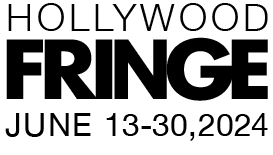1
FEB 2012
How to Book Shows in Your Venue
by ben hill
You have a venue, you’ve applied through the Fringe system (link), and you are ready to fill it with participant shows. Now, how do you do this? Read on, friends, and all your questions will be answered. If after reading through this article you still have questions on the process, contact us a yell at [email protected].
Participant Applications
Your main conduit for finding prospective renters is the Fringe site itself. As participants search for venues to house their shows, they will fill out online applications at your venue page. All participants who have created a project will see an “apply now” button when they visit the page describing your venue. Trust us, if you have a venue listed on the site, you will receive applications.
Your Venue Dashboard
Your one-stop shop for booking and scheduling performances is your venue dashboard. To see your dashboard:
- Login to the system with the account you used to create your venue
- Visit your venue page (available by clicking on the “venues” tab and clicking on your venue name)
- Click “View Dashboard” near the top of the page.
Here you will be able to see your current schedule, a list of completed deals, and a list of incomplete deals.
Proposing a Deal
To propose a deal to a show that has applied to your venue, follow these steps:
- Click the “Incomplete Deals” tab in your venue dashboard
- Click “Propose a Deal” next to the project with which you’d like to make an offer (note you can also contact them directly through this screen)
- Click “edit” next to the “Deal Total” label and specify a total cost of the deal. Make sure to save.
- Click “edit” next to the “Deal Terms” label to specify the conditions of the deal. Make sure to save.
- Click “add performances” to begin adding performances to the deal. These are the performance slots you will make available to the participant. Note that when you select a date, you will see a pre-existing list of scheduled performances for that day. Use this as a guide to schedule new performances.
- When you are happy with your deal, click “Submit to Participant”. An email will be sent to that participant with the opportunity to accept your deal. The deal will be moved to the “Pending” status.
- You will be alerted when the participant accepts and the deal will be moved to the “Complete” status.
Note: You can cancel a pending deal by clicking the “cancel” link on the deal page underneath the status.
Note: This deal process is not a substitution for a signed contract with your participant.
Initiating Deals
Some venues choose to take the initiative and proactively make offers on shows that have yet to apply. This is very simple.
- Make sure you are logged in to your venue account
- Check out a list of new projects on the site.
- Visit the project page you’d like to recruit
- Click “Propose a Deal”
- Follow the instructions above
Note that in cases where you propose the deal, you won’t be able to see the project’s contact information. You can still send them messages through the site.
Need help? You know the drill: [email protected]