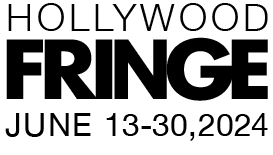9
APR 2024
Your Fringe Show & Tech
by rody villegas
Your Show and Tech? Fringers… I think this is the beginning of a beautiful friendship.
Hi Everyone!
With so much happening as we’re drawing nearer and nearer to the festival, it’s good to get ahead of what you can and start thinking about your tech day!
Thankfully I’ve been putting together a little post to help you anticipate what you’ll need to know on your tech day. This post wouldn’t have been possible without the additional help of Brandon Baruch and Corwin Evans! These two working Los Angeles artists prepared plenty of material to help me better explain what to anticipate for tech, a million thanks to them– truly incredible. Let’s get started!
Dream as big as possible.
There will always be big ideas on your wish list, don’t get rid of them, but hold onto them. Fringe isn’t the end all be all for your work, it’s a place to test it out, have it seen by an audience, and to explore your creativity. You can always scale up for a future production of the piece. Have a plan for the next step, because if it goes really well, you’ll wanna have next steps.
For now, scale down to the simplest version. This is where you get to be the most creative. You may not need red curtains if red lights work. You probably don’t need projectors, not yet. A song for scene changes might be enough (or a live musician!). Look at the things you want to do, and find a way to communicate that idea without moving mountains to accomplish it. The fewer, more specific things you have, the more powerful every choice is.
If you need a target to help cut back, plan to carry in and set up everything you need for your show in eight minutes sharp. Yes, you’ll have 15 mins to load in and out but, you always want to give yourself a buffer, and you don’t ever want to make someone else late. It’s one of the cardinal sins of Fringe.
Prep your script.
It’s okay if it’s only some of the way done, you can always adjust things later. Let’s make some tools to help communicate what you need from your venue operators.
Writing down Cues
Every time something happens– light change, sound, projection, etc — each of those is a “cue.” Make a note of every cue in your script, and on a list for each (light cues, sound cues, video cues, scene change). This is going to be your “cue sheet.” If you have a lot going on, it can be useful to break this down into separate sheets too, but having it all on one sheet is okay.
Check with your venue about what they have. They probably have a sound system and a light plot with some options for different looks. Make sure you know what they have going in. They should have guidelines about how to give them what you need to run your show.
What should I expect a space to have?
Don’t assume things will just be there in the space waiting for you. Each venue operates differently and will have different things available to you and your productions. Always check! If you’re not sure about how to ask for what you need, you can always talk with your venue representative with your cue sheet to give them an idea of what you need. They should be able to work with you.
What do I need to prepare ahead of time?
You should prepare everything a stage manager might need to run your show for you. Think of it as making your show clear to run for someone who has never seen it. You’ll need your cue sheet, a prompt book, and if you have scenery, scene change assignments (these are nice to print out and have backstage). Here’s a quick breakdown on how to figure all this out…
Step 1 – Write Where Cues Happen
Take your cue sheet and a clean copy of your script. Work through your script and make a note (in pencil) where each of your cues go. Remember that you’re trying to make it so clear, someone who hasn’t even seen your show will know when something happens. Make sure your script is double spaced and at least 12 pt font and printed on one side only so your tech can make notes on the blank side.
Step 2 – Have A Guess at Timing
Do you need the lights to turn on suddenly? That would be a zero-count up. Would you like to have them fade gently into a scene? Try a five-count up.
How does the sound and lights work together? Does the sound fade slowly while the lights come up quickly? You can always adjust it in Tech, when everything comes together, but if you go in with an idea of how it should work, that’s going to make it way easier for you to communicate.
Step 3 – How is it Called?
Do the lights turn on when you do a big gesture? Does the phone ring right on that one line? If it’s a line, write down which line it is on your cue sheet. If it’s a gesture, make a note that it’s a visual cue and write a short description. You’re going to want to write this in your cue sheet and in your script (prompt book).
When you go through the process of tech (when everything gets put together) you’ll want to have a copy of your cue sheet for yourself (or a trusted friend!). That’ll be a checklist for you to make sure you’ve got everything set up. It can help you stay on track so you don’t get lost in the process!
When you’re making notes about the cues, label your light cues with “LX” and then a number and your sound cues with “SQ” and then a letter. That way, anyone looking at the prompt book or cue sheet knows at a glance if something is supposed to happen with lights or sound (or both).
Working with your Stage Manager & Technicians
Always be kind (it’s also a great general rule), your venue stage manager or your venue technician is probably working on a dozen shows. If you show up prepared and with clean paperwork ready to go; everybody wins! Rember, when you hand over your script to your technicians, it’d be best to give them a blank script, meaning a clean script with no notes.
If you walk into your tech prepared, you will be surprised how fast and easy it can be. Knowing what you want, where it goes, and how you’d like it allows you to focus on the important part: the show itself!
Don’t forget about the following!
Preshow Speeches
So many people forget about the very beginning of the show. Are you having a live speech to welcome the audience or is there a recorded announcement? Make sure you take a moment to see where you should stand so you can be well-lit if it is a live announcement. Why would this be important? A lot of people add a little speech before or after the show to plug a friend’s show or shout out other cool things. It’s a great way to help each other out.
End of Show
Does your show end with a blackout, or a certain song? Do you plan to bow at the end? Make sure you keep those in mind. Don’t surprise your stage manager with a speech you didn’t plan ahead of time.
Numbering systems
Depending on the venue, you may have a different set of numbers for your lighting cues that they will give you. Make notes of this for your own reference on your cue sheet. This is one of the reasons pencils are so handy.
QLab
Qlab is a program that will let you program sound cues, fades, and even video cues for free on a Mac laptop. It’s very easy to drag and drop files and set up your whole show so you can take it with you when you’re done. There are tutorials online and it’s used all over the theatre world. You can get it for free at http://qlab.app to try it out. It is, however, currently only for Mac computers.
Sound Libraries
Where do you get sound effects? It’s best to avoid just grabbing something from somewhere on the internet. Not having permission to use someone else’s work can get you in trouble later on down the road. You’ll want to use royalty-free or public domain sounds, music, and pictures/video (if you’re using a projector).
Here are some sites you can look at to download those:
http://www.freesound.org/ (requires registration, check the licenses)
http://www.sounddogs.com/ (pay per sound)
http://www.macloops.com/ (for music)
Tech Tips
Tips for the day of!
Check for parking ahead of time
Parking at Fringe is a little different every day, every time. Give yourself as much of a buffer as you can. Also, consider this a test run of what your audiences will handle getting parking to your show.
Get there Early!
Ask everyone involved with your show to show up fifteen minutes early to your tech period. Take a little time to relax, warm up, run in circles to get the nerves out, or give an inspirational speech to your team. Make sure everyone has an assignment for their piece of the show to bring in and set up. Don’t expect to do it all by yourself.
Wait until the previous show is loaded out
Lots happens at Fringe so it’s not unusual that a venue will be tech-ing multiple shows a day leading up to the festival. Sometimes, people run long– which, granted, isn’t great, but be patient with them and don’t add stress to a stressful situation.
Bring a thumb drive
It is called a thumb drive or a flash drive, I spent way to much time trying to look this up, maybe this is just a regional thing… huh. Anyway! This is a great way to hand over your sound cues (but check with your venue first).
Suggestion to optimize your tech:
-
If possible, have other people in your show set up your scenery, props, costumes, etc. That’ll give you more time to start programming lights and sound.
-
Spend the first half-hour programming lighting looks and sound volume (with your cuesheet!)
-
Spend an hour skipping from cue to cue, starting a few lines before the cue.
-
When you get to the end of your cuelist, spend some time making any needed changes to your tech, but don’t worry about performance notes for now.
-
Finally, rehearse your curtain call with tech.
Don’t worry too much about performance notes during tech, unless you have another rehearsal before the show. Don’t expect to get a full run-through of your show during your tech period either. You can try, especially if you’re super prepared, but if you think you need a full run with tech in the space, you should communicate that with your venue and book additional time in your space.
Last Tips and Thoughts:
-
Have someone on a clock the whole time. Set timers. Make sure you don’t go over schedule, and if you find yourself getting distracted make sure to get back on track.
-
It’s okay to feel stressed by the process. You probably will be. Adversity occurs.
If you need to, step aside, take three deep breaths and find your center. Consider yourself a cheerleader rather than a dictator; trust your people and you’ll enjoy it more.
-
Trust your work and let your story tell itself. It’s okay to cut something in tech that just isn’t going to work the way you wanted. Remember your big dreams at the beginning of the process, make a note for the next time you do the show, and don’t change things for this festival run. Changing things after tech makes stage managers sad… maybe mad…. mostly annoyed though.
-
Leave the space cleaner than you found it. Don’t use baby powder, confetti, or spilled liquids (even water), unless you have cleared it with your venue and you have planned ample time to clean it up. It won’t magically disappear, in fact, it’ll often magically become someone else’s problem. And that’s a bad magic trick.
Remember why you’re doing what you’re doing. You are in a vibrant arts festival – the largest in the Western United States – full of beauty, fun, and community. We’re all rooting for everyone’s success and we want to make sure everyone has the tools they’ll need to succeed.
- Rody, Hollywood Fringe Artist Services Coordinator